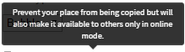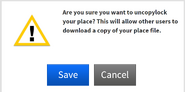(Created page with "Twister935 is a troll who joined in 2007 I play <a href="[http://www.roblox.com/User.aspx?ID=87747&userid=87747&rbx_source=ambassador&rbx_medium=Direct&rbx_campaign=ambpro ">ROB...") |
m (Re-categorize + Merge) |
||
| (41 intermediate revisions by 32 users not shown) | |||
| Line 1: | Line 1: | ||
| + | {{Stub}} |
||
| − | Twister935 is a troll who joined in 2007 |
||
| + | {{Merge|Uncopylock}} |
||
| + | '''Copy protection''' is a feature which can be found in the configuration area for a user's [[Roblox]] [[place]], in which the user can set their place to be '''copylocked''' or '''uncopylocked'''. Copylocking only allows players to play the place on a server with limited permissions - meaning they can't use Roblox studio to save and edit the experience. However, uncopylocking it allows all users to open up the place and save it to their computer. Uncopylocking does not allow other users to edit the existing place, but they can edit the file and create a place under their account or group. Checking copylocked to false and clicking save will make a confirmation pop up asking if you want to uncopylock your place. |
||
| + | Here are some advantages and disadvantages of uncopylocking and copylocking an experience: |
||
| + | Uncopylocking allows players to do more with the experience and add their own imagination to the experience. This feature also allows inexperienced developers to get inspired and find out how everything works so that they can improve their skills. However uncopylocked experiences tend to have a lot of versions of it, and most of them don't bear much difference to each other, broken or deceptive stuff may be added this affecting the gaming experience. |
||
| + | Copylocked experiences ensure that the place is unique and everything is ultimately in the developer's control. These experiences have a better order. This also reduces the risk of player abusing. But copylocking will make other developers frustrated because they wonder how the experience works but there is nowhere to find the solution (unless the developer makes tutorials about the experience). |
||
| + | ==Trivia== |
||
| − | I play <a href="[http://www.roblox.com/User.aspx?ID=87747&userid=87747&rbx_source=ambassador&rbx_medium=Direct&rbx_campaign=ambpro ">ROBLOX</a http://www.roblox.com/User.aspx?ID=87747&userid=87747&rbx_source=ambassador&rbx_medium=Direct&rbx_campaign=ambpro">ROBLOX</a]> and my account name is Twister935 in the magnificent universe ROBLOX |
||
| + | {{Trivia section}} |
||
| + | *Many users are infamous for republishing copylocked experiences and claiming them as original. |
||
| + | **Some notable examples are {{Player link|jaredvaldez4}} and {{Player link|JuliusColesV2}}.(both terminated) |
||
| + | |||
| + | ==Gallery== |
||
| + | <gallery> |
||
| + | Copylocked box.png|The Copylock option in a place's configuration menu. |
||
| + | Copylocked box popup.png|The message which appears when the ? is hovered over. |
||
| + | Copylock Confirmation.png|This message was added by {{Player link|Merely}} while he was a summer 2015 [[intern]]. |
||
| + | </gallery> |
||
| + | [[Category:Experience features]] |
||
Latest revision as of 00:53, 3 December 2023
Copy protection is a feature which can be found in the configuration area for a user's Roblox place, in which the user can set their place to be copylocked or uncopylocked. Copylocking only allows players to play the place on a server with limited permissions - meaning they can't use Roblox studio to save and edit the experience. However, uncopylocking it allows all users to open up the place and save it to their computer. Uncopylocking does not allow other users to edit the existing place, but they can edit the file and create a place under their account or group. Checking copylocked to false and clicking save will make a confirmation pop up asking if you want to uncopylock your place. Here are some advantages and disadvantages of uncopylocking and copylocking an experience: Uncopylocking allows players to do more with the experience and add their own imagination to the experience. This feature also allows inexperienced developers to get inspired and find out how everything works so that they can improve their skills. However uncopylocked experiences tend to have a lot of versions of it, and most of them don't bear much difference to each other, broken or deceptive stuff may be added this affecting the gaming experience. Copylocked experiences ensure that the place is unique and everything is ultimately in the developer's control. These experiences have a better order. This also reduces the risk of player abusing. But copylocking will make other developers frustrated because they wonder how the experience works but there is nowhere to find the solution (unless the developer makes tutorials about the experience).
Trivia
This section is a trivia section. Please relocate any relevant information into other sections of the article.
- Many users are infamous for republishing copylocked experiences and claiming them as original.
- Some notable examples are jaredvaldez4 and JuliusColesV2.(both terminated)