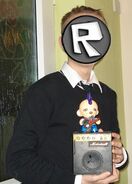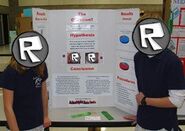Decorate the ROBLOX Office Contest was a contest hosted by Roblox which began on November 29, 2010, and ended on January 24, 2011.
Background[]
The contest was first announced on November 29, 2010, on a blog post.[1] The contest was about users making posters for it to be placed around the Roblox Offices.
Entrance Procedure[]
In order for users to enter the contest users had to: 1. Take a picture of something you have created. Have someone take the picture for you and include yourself in the picture. Examples of things you have created could include:
- Model Rocket
- Science Fair Project
- Something made with construction toys – K’Nex, MegaBlocks, LEGO, Fischertecnik etc.
- Halloween Costume
- A garden you have planted
- Go cart
- A fort or tree fort
- Artwork
- Train set you built
- A game you have designed
- Electronics creation
- A modified bike or scooter
- Anything else creative!
2. Have a parent or guardian email the picture to submissions@roblox.com, along with a sentence giving permission to display it in our office. The photo should be an attachment to the email. Users must include your ROBLOX user name in the title of the email.
3. Reese, Builderman, Telamon and the ROBLOX team will pick pictures that show amazing creativity. Once the winners are chosen they will be immortalized as poster decorations in the office! We will show the winning creations on our blog (with faces obscured). All winning entries will receive a prize.
Winners[]
The winners were announced on January 24, 2011, in a blog post.[2] They won the Sunderfire Headdress.
References[]