Mark Otaris (talk | contribs) m (Mark Otaris moved page Dynamic Lighting to Dynamic lighting over redirect: sentence case should be used; see wikipedia:Wikipedia:Manual of Style#Article titles) |
No edit summary |
||
| (24 intermediate revisions by 14 users not shown) | |||
| Line 1: | Line 1: | ||
[[File:Mv20z5.png|thumb|262px|An example of dynamic lighting enabled in a place.]] |
[[File:Mv20z5.png|thumb|262px|An example of dynamic lighting enabled in a place.]] |
||
| − | '''Dynamic |
+ | '''Dynamic lighting''' is a rendering feature in [[Roblox]] that provides shadow effects, ambient lighting, and customizable light sources which can be added to places where it is enabled. Dynamic lighting can be activated by activating the "GlobalShadows" property of the Lighting service inside a place. Since it is a scripting accessible property, it can be enabled or disabled whenever the user wants. Unlike in most games, Roblox's dynamic shadow and lighting engine utilize the CPU of the player's computer, rather than the GPU. It does this by creating lighting as part of a voxel system. When a new place is created, it is automatically enabled and set to Technology.Voxel. |
| − | Dynamic |
+ | Dynamic lighting was first mentioned in a blog post on[https://blog.roblox.com/2012/01/tech-demo-dynamic-lighting-exploration/ January 20, 2012.] It was released into the Test1 game environment on April 19, 2013, for player testing, and was finally officially released into the main platform on May 9, 2013. A video showcasing dynamic lighting was released by Shedletsky prior to the launch of the new system.<ref>[http://www.youtube.com/watch?v=UGNF_LhXBko ROBLOX Dynamic Light and Shadows - Shedletsky]<br />YouTube. Retrieved June 23, 2014.</ref> This video was later used by Roblox on the announcement blog post. |
| − | On September 30 |
+ | On September 30, dynamic brick shadows were implemented. |
| − | On May 29 |
+ | On May 29, 2014, dynamic character shadows were released. This uses a shadowmap technique. |
| + | On December 3, 2018, improvements were made to the lighting system as part of the Future is Bright update. |
||
| − | ==How to Enable Dynamic Lighting/Global Shadows== |
||
| − | :''This is an unconfirmed tutorial.'' |
||
| − | In ROBLOX Studio 2013, flip down the edit menu at the top. Then, go to View and press Properties. Press Lighting on the right. Enable Global Shadows, and optionally turn the color black. Insert any physical block. Then, press Insert, Insert Basic Objects. Spawn in either PointLight or SpotLight. And then again, go to the properties. The maximum value is 60. |
||
| + | On May 8th, 2019, a new lighting system was released to the public known as Technology.ShadowMap, building upon Technology.Voxel by implementing shadowmapped sun shadows. |
||
| ⚫ | |||
| + | ==Technology.Voxel/Future is Bright Phase 1== |
||
| + | On December 3rd, 2018, Roblox introduced enhancements to the current voxel lighting system as part of the Future is Bright update. This new update introduced anisotropic occupancy, which allows light to be blocked by very thin walls, HDR lighting and a new tone mapper that can handle extremely bright lights better than before, and a reworked post-processing chain. Low-quality bloom has also been implemented, resorting to a very low-resolution bloom effect on lower quality levels. Developers can choose between these enhancements and the legacy system through Technology, under Lighting. You can also configure ExposureCompensation, or how much light is able to enter the camera. |
||
| + | ==Technology.ShadowMap/Future is Bright Phase 2 (Sun Shadows) and Technology.Compatibility== |
||
| + | [[File:Temple_of_the_Sword_using_Shadowmap.png|thumb|right|360px|Image of a showcase using Technology.ShadowMap]] |
||
| + | On March 27, 2019, Technology.Compatibility was released, which simulates Technology.Legacy (the original 4^3 voxel system) with little changes in engine code and no changes in shaders. Although it does not ''perfectly ''simulate Legacy, it comes close to it. This is meant as a replacement for Legacy, whose removal date has been postponed. |
||
| + | |||
| + | On April 18, 2019, Roblox introduced a Studio-exclusive update that allows for shadowmaps to be cast from the sun. This update also introduced the ShadowSoftness setting (exclusive to ShadowMap), where the shadows' opaqueness can be adjusted. {{Class link|Part}}s also received a new property called CastShadow, which toggles shadows for an object on or off (available on all lighting modes). The distance at which these shadows appear also depend on quality level, however for quality levels 1 & 2 Roblox will fall back to the 4^3 voxel lighting instead. As of May 8, 2019, ShadowMap has been released to the Roblox Player, and any games published with Technology.ShadowMap will receive the new sun shadows. |
||
| + | |||
| ⚫ | |||
<references /> |
<references /> |
||
| + | ==Gallery== |
||
| + | <gallery> |
||
| + | Dynamics.png |
||
| + | Lightings.png |
||
| + | Lightning.png |
||
| + | </gallery> |
||
| + | |||
| + | == Event == |
||
| + | During the introduction of Dynamic Lighting, an event was made. During this event, the [https://roblox.fandom.com/wiki/Games_page Games page] had games with Dynamic Lighting featured on the sides of the page. One of the games featured was [https://www.roblox.com/games/104746200/Bloxburg-with-LIGHTING Bloxburg with LIGHTING]. This event was poorly documented and was available on the [https://web.archive.org/web/*/www.roblox.com/games Internet Archive] for a limited amount of time for unknown reasons. |
||
| + | |||
| + | == Trivia == |
||
| + | {{Trivia section}} |
||
| + | * Some developers hate Dynamic Lighting due to the fact that they have to add {{Class link|Light}} objects to every part. |
||
| + | [[Category:Features]] |
||
Revision as of 08:04, 29 October 2019

An example of dynamic lighting enabled in a place.
Dynamic lighting is a rendering feature in Roblox that provides shadow effects, ambient lighting, and customizable light sources which can be added to places where it is enabled. Dynamic lighting can be activated by activating the "GlobalShadows" property of the Lighting service inside a place. Since it is a scripting accessible property, it can be enabled or disabled whenever the user wants. Unlike in most games, Roblox's dynamic shadow and lighting engine utilize the CPU of the player's computer, rather than the GPU. It does this by creating lighting as part of a voxel system. When a new place is created, it is automatically enabled and set to Technology.Voxel.
Dynamic lighting was first mentioned in a blog post onJanuary 20, 2012. It was released into the Test1 game environment on April 19, 2013, for player testing, and was finally officially released into the main platform on May 9, 2013. A video showcasing dynamic lighting was released by Shedletsky prior to the launch of the new system.[1] This video was later used by Roblox on the announcement blog post.
On September 30, dynamic brick shadows were implemented.
On May 29, 2014, dynamic character shadows were released. This uses a shadowmap technique.
On December 3, 2018, improvements were made to the lighting system as part of the Future is Bright update.
On May 8th, 2019, a new lighting system was released to the public known as Technology.ShadowMap, building upon Technology.Voxel by implementing shadowmapped sun shadows.
Technology.Voxel/Future is Bright Phase 1
On December 3rd, 2018, Roblox introduced enhancements to the current voxel lighting system as part of the Future is Bright update. This new update introduced anisotropic occupancy, which allows light to be blocked by very thin walls, HDR lighting and a new tone mapper that can handle extremely bright lights better than before, and a reworked post-processing chain. Low-quality bloom has also been implemented, resorting to a very low-resolution bloom effect on lower quality levels. Developers can choose between these enhancements and the legacy system through Technology, under Lighting. You can also configure ExposureCompensation, or how much light is able to enter the camera.
Technology.ShadowMap/Future is Bright Phase 2 (Sun Shadows) and Technology.Compatibility
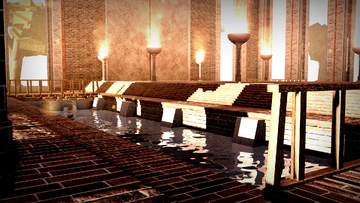
Image of a showcase using Technology.ShadowMap
On March 27, 2019, Technology.Compatibility was released, which simulates Technology.Legacy (the original 4^3 voxel system) with little changes in engine code and no changes in shaders. Although it does not perfectly simulate Legacy, it comes close to it. This is meant as a replacement for Legacy, whose removal date has been postponed.
On April 18, 2019, Roblox introduced a Studio-exclusive update that allows for shadowmaps to be cast from the sun. This update also introduced the ShadowSoftness setting (exclusive to ShadowMap), where the shadows' opaqueness can be adjusted. Parts also received a new property called CastShadow, which toggles shadows for an object on or off (available on all lighting modes). The distance at which these shadows appear also depend on quality level, however for quality levels 1 & 2 Roblox will fall back to the 4^3 voxel lighting instead. As of May 8, 2019, ShadowMap has been released to the Roblox Player, and any games published with Technology.ShadowMap will receive the new sun shadows.
External Links
- ↑ ROBLOX Dynamic Light and Shadows - Shedletsky
YouTube. Retrieved June 23, 2014.
Gallery
Event
During the introduction of Dynamic Lighting, an event was made. During this event, the Games page had games with Dynamic Lighting featured on the sides of the page. One of the games featured was Bloxburg with LIGHTING. This event was poorly documented and was available on the Internet Archive for a limited amount of time for unknown reasons.
Trivia
This section is a trivia section. Please relocate any relevant information into other sections of the article.
- Some developers hate Dynamic Lighting due to the fact that they have to add Light objects to every part.



