Some people use these terms interchangeably. A glitch is generally accidental, and not abusable to further anything. A cheat is generally done on purpose, and it is used to further something, or to show off that you can cheat. Abuse of a cheat can be a bannable offense if it is truly a cheat and not a glitch. Abusing glitches is not a cheat as it does not alter the game. The glitches below are things Roblox needs to fix. A cheat is either a security breach or a "professional" exploit.
Pushing Glitch[]
Sometimes, when the player jumps in any Roblox experiences, the player will be pushed forward itself. To fix this glitch you have to set your avatar rig to R6. This will often happen when the player is R15.
Zooming camera[]
This can occur on mobile by tapping the menu icon while walking and can be rarely be resolved by adjusting the camera. For example, if a player tries to turn their camera while trying to adjusting the angle, it instead zooms in or out. The easiest way to fix this is rejoining the experience. This glitch mostly happens on mobile devices.
"Unknown" Username[]
This glitch is only visible in Roblox Studio while play/testing. Sometimes, when the player's internet is abnormal, their username may be "unknown", and they will look like a Dummy character with gray body and with the default face. Also, their avatar thumbnail is the Roblox account's avatar. The only way to fix this glitch is to restart Roblox Studio or reboot the client.
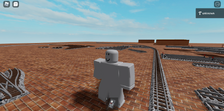
The "unknown" username on roblox studio.
Broken loading logo[]
On some devices, the Roblox logo that spins found on the bottom-left side of the screen when a game is loading does not spin anymore. It may happen at random times. However, this may sometimes mean that the player is about to enter the experience, or the experience has been glitched and the player has to rejoin.
Headless[]
Wear the Robloxian 3.0 (Man) head and the Robloxian 1.0 (square) torso. Make sure all your body colors are the same and you have no clothing templates on. Some combos make your head not be there in-game either. This only works in-game.
Auto Jump[]
Note: this only happens on mobile This glitch happens randomly in Roblox and when this happens, the jump button touch will bug out and keep pressed, and the player will jump automatically. One known method is if you tap the Roblox icon in the top left, the glitch will be fixed.

A demonstration of the auto jump glitch and how to fix it
Cut Warning Window[]
To do this, open a file that Roblox Studio does not support or cannot read. After that, it should load and then you'll see an emulation tab with a window that's supposed to be in the center but cut by the game view. You can also load a corrupted place or a blank file to trigger this glitch. Notice how there's an error in the output.

An example of an unreadable place with the warning window cut, with the real error being in the output.
Obby Glitch[]
When you do an obby, touch a kill brick/floor, then jump right away quickly and you will not die. This started in late 2017/early 2018, and is commonly used to skip parts of obbies. This is commonly seen with R15 characters (Also possible with R6 characters, but the player would need to flick precisely) as the jumping animation and falling animation has a delay before it touches the ground again.
Frozen Avatar animation[]
Sometimes when you join an experience and try to walk before the experience is fully loaded, your avatar's arms and legs won't move when you walk, and their animations will not play, similar to hovering, but on the ground. This glitch will be fixed once the experience has fully loaded.
Fly-Walking[]
Putting a wielded/any attaching surface brick on the back or front of your leg can cause you to 'fly' when you walk forward. You move up while going forward. Gravity is unaffected, so you drop when you are not walking. This is only seen in building places because you generally cannot put a brick on yourself in any other game. It is preferably used with the R6 character model as well.
Large Chat Box[]
Sometimes, when you click on the chat box or press "/" to chat, the chat box will appear stretched out to the bottom of the screen. This error is common in some experiences, including Entry Point, and is due to a now-fixed bug that some games have not applied. This will happen no matter how the game fixes it if you minimize your Roblox window when closing/leaving the game and when rejoining make it to normal size.
Freeze Ray Holding[]
When this glitch occurs, a player does not hold a freeze ray properly. It can occur in-game, or in a player's avatar.
Endless Install Loop[]
This bug forces you to reinstall Roblox every time you click "Play" on a place. To fix it, you must uninstall Roblox completely and then reinstall.
Frozen Game Glitch[]
This commonly happens when using the "Multiple RBX Games" .exe file. When closing the second Roblox client using the Multiple RBX Games, the player will freeze and can't move, jump and the player can only type in chat but not send. Pressing Enter will cause a space to be typed instead. Backspace won't work and also typed another space. This glitch is active until the player opens another tab again. This sometimes also randomly happen and can also happens without Multiple RBX Games by joining a game and joining a game on another account without closing the other Roblox Client.
Broken Website Chat[]
This glitch happens a lot. When this happens, the Roblox chat won't allow you to scroll up on the website. Doing so will automatically make the chat "flicker" making it going quickly to the last message and back up again.
Invisible accessories[]
The invisible accessories is a glitch in Roblox that happened for various accessories during the months of July, August and October 2021. These accessories does not appear in the experiences and in the mobile Avatar Editor for R15 avatars.
Items affected[]
- Luobu Explorer Backpack (Fixed)
- Celebratory backpack @RobloxEspanol (Fixed)
- Luobu Wealthy Glasses (Fixed)
- Dart Glasses (Fixed)
- Dart Cap (Fixed and enlarged)
- Natsu Matsuri Backpack (Fixed)
- Mech Wings (Fixed)
- Head Blooming (Fixed)
- Snow Friend (Unfixed)
- Economy Team Cap (Unfixed)
- Pumpkin Patch (Unfixed)
Zoomed in Avatar thumbnail[]
When certain items are equipped, most notably the 2007 Roblox Visor or the Vampire Collar, the player's avatar thumbnail is zoomed in upon the face. This does not affect your character in-game.
Zoomed out Avatar thumbnail[]
When certain items are equipped, such as the Dusekkar, 2013 Sparkler, Turkey Canon, or the Sonic Boom Tuba, the player's avatar thumbnail is zoomed out. This does not affect your character in-game.
Spinning Camera[]
A well known camera glitch is when you press the <> keys it causes the camera to start spinning uncontrollably. The only known way that is known to fix this glitch, is to press the other <> keys where the camera is spinning while pressing / or clicking to chat.
Tab Glitching[]
This is the most common glitch that appeared in 2011–2012. In 2011, when a friend joined in the same server when a player leaves or lags, it will sometimes not show the friend badge next to your friends name. If that happens one of the friends parties can press send request. If you pressed that same button, and while the tab glitch is active, it will automatically unfriend them without a warning.
White Screen[]
Sometimes, when the part the user's camera focuses on moving too fast, the camera would go white, and would not fix itself upon resetting. The only true way to fix this was to remove that player's local camera. The users' camera is now automatically removed when the user resets, so the user can reset and no longer have to worry about this.
Expanding on Expanded[]
(Baseplate is not the cause) When you put a brick on a wide/lengthy brick, it will move for an unknown cause. Possible theories are border bricks on top and different form factors. You can see the brick move pixel (Not stud) by pixel if you use the expansion tool and force it to move where it is already blocked by another brick. The worst thing is, when you move or delete a long brick that touches a piece that touches the long brick, the whole brick touching the long brick moves.
Clothes Glitch[]
This glitch causes your avatar to lose all clothing items besides hats, and have them replaced with toolbars, chats, terrain, and the cursor. It is most common on MacOS devices and does not go away. It does not affect the head, only the legs, torso, and arms. This glitch might also occur while loading into games, when it does you can see the texture of someone else's hat or bundle on your body. However, once the game fully loads, it goes away.
Endless Loading Loop Glitch[]
At random, when a game is starting up, it'll be stuck in an endless loop of loading, and the game will never load. This can be easily fixed by quitting and rejoining. This usually happens when you enter Roblox or join a server that is about to lag out or is very slow.
Stuck down Glitch[]
If the player falls from a high enough height while having a slightly low client framerate, there's a chance that they'll get stuck in the ground once they land. They might also even phase through the ground if they are falling at much higher speed.
Magical Unicorn Glitch[]
There are some vehicles that, while the player is driving them, glitch out when they equip the Magical Unicorn. This is most notable on Roblox High School.
Invisible Character Glitch[]
If an explosion that can destroy humanoid parts destroys the Humanoid Root Part, your character will detach from it, but you can still move as a HumanoidRootPart.
Imprecise Floating Points[]
When objects (Bricks, meshes, the chat bubble, etc.) and the camera are moved extremely far away from a place's origin, the objects but the sounds will multi-pitch glitch against the death sound (as well as thing you say while at those points) and the models will appear to be "corrupted" and cubic. In addition, physics will start to act strangely on objects this far out. This can easily be reversed by moving back towards the place's origin. This glitch is nicknamed "The Null Zone", "The Deadlands", and "The Far Lands of Roblox", the third of which is named after Minecraft's "Far Lands", which is also caused by floating point precision errors, specifically the terrain generation issues which causes the terrain to be generated look wall-like (As seen on the image on the right), and the stutter movement seen in older versions.

The Minecraft's "Far Lands" which inspired the imprecise floating points glitch.
The floating points at or near 0,0,0 are fine-grained enough for you to not notice, but when you get far out enough, the floating points get noticeably coarser. As such, the renderer and physics have blatant inaccuracy, and sometimes the frame rate lowers on the client due to problems with the physics engine. The most noticeable issue is that all in-game 3D models are distorted at high distances and polygons appear to "clamp" to an artificial grid vertically. This can be done in-game by either moving far enough in any axis away from the origin. This only affects games which allow the player to travel long distances, for example, a game with an extremely large map, or a game with infinitely generating terrain using a script to fill out the terrain or generate part based models as players approach a new area. The glitch could be reduced by Roblox by adding bits into the float. (a.k.a making it a triple precise float or "triple" for short.)

A demostration of the floating points becoming imprecise as the player flies away.
Luck Clipping[]
Note: This is extremely rare. Very rarely, your character will randomly clip through walls. There are many different types of luck clips, some teleporting you across parts, others ragdolling the character. There have been ways to "force" luck clips, and other times you can get flung hundreds of studs.
Wall Hopping[]
When you move your screen left to right very quickly with either first person or shift lock at a wall between two parts, you can jump again. This is mainly used to climb ladders faster, it has its own name in the obbying community, called "Ladder Flicking". This glitch is also used deliberately in some hard obbies.
Low FPS wall clip/ Lag Clip[]
This glitch is caused when a player has very low FPS (Usually <10 FPS. Happens on low-end devices). It lets them glitch through walls which are 1 stud or thinner.
Stuck Gear[]
Sometimes, when you drop a gear, it will be stuck on your arm and it won't go away. It doesn't show that you have equipped this gear, and that is why you can't get this gear re-equipped or deleted.
Gray assets[]
If not all assets are loaded in yet, some assets may be invisible, gray, or nonfunctional. This glitch usually happens while the client is taking time to load textures on meshes.
Infinite Captchas[]
Sometimes the user will get infinite captchas after completing one captcha. Reloading the tab should fix it.
Current "Gear Down" glitch[]
Sometimes when you join a server and you equip a gear before the game is fully loaded, the gear wouldn't be raised up, as the animation of holding a gear isn't loaded yet.
This is similar to the Gear down glitch, but when this glitch happens it usually happens in R15 games. When the gear down glitch is happening, your avatar may also experience the Frozen Avatar glitch.
Bad Captcha verification[]
When you try to create a new account and you complete the captcha, it will tell you "that at least one of the answers were wrong" even though they're correct. It doesn't happen on the login page, only on the account creation page. It varies from device to device.
Corrupted Decal Preview glitch[]
Some decal previews may be corrupted when uploaded, this means if you want to preview the decal in the website it will show you a corrupted image, this means you have to view the decal in the Roblox studio as it doesn't get corrupted here.
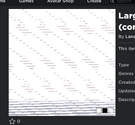
A example of a decal with its preview corrupted.
Unattached head[]
Note: This glitch is extremely rare. Sometimes when your character spawns, its head will not be attached to the torso and it will fall onto the ground, but the character will not be killed. The player will be able to play normally but their avatar will look as it was wearing the Headless Head. The head will not move with the character, but it can be pushed by anyone. If the head is pushed off the map, the character dies. If the game has the bubble chat activated, the normal chat deactivated and if the player is far away from their head, their messages will be invisible. If the character zooms in during this glitch, the head will become invisible for them until the player zooms out.
No pants on log in glitch[]
Note: This glitch is uncommon/rare. Sometimes, when you log in, the pants will fail to load, causing your avatar not to display pants. Re-equipping your pants again should fix this glitch.
Red Wave in the loading screen[]
Note: This only happens on Xbox. When the loading screen comes up and loads the game, red waves appears in the edge of the loading screen that looks similar to when you take damage or die in game.
Mesh Glitch[]
Occasionally, players wouldn't spawn with their correct avatar, and instead be a grey 1.0 character with a mesh head, or rarely, turn into a default avatar (Noob). Normally, this occurs when running a game on Studio without internet or if the game has an unusual amount of lag.
Infinite Jumping Glitch[]
Commonly known as the "frog jump" glitch, you can infinitely jump with 2 players. See this DevForum page for more information.
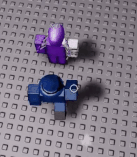
A GIF showing the Infinite jumping glitch.
Like/Dislike Ratio Glitch[]
A few games notably have a broken Like/Dislike Ratio, with the Likes or the Dislikes being negative values. An example can be found here.
Lag Fling[]
The lag fling is the same as a pressure fling but instead you freeze/lag. A regular pressure fling can go up to 20 studs but a lag fling can go up to 25 studs so far.
/e dance2 Wall Clip[]
The dance clip is a glitch that uses the emote "/e dance2" and can go up to walls that are 0.9 studs and under.
/e laugh Wall Clip[]
The laugh clip is a glitch that uses the emote "/e laugh" and can go up to walls that are 1 studs and under.
Lag Laugh[]
The lag laugh is the same set up as a /e laugh wall clip but with freeze/lag. You want to find a wall that is 1 stud or less than jump and type /e laugh. Then you need to freeze your screen then press shift space and jump at the same time when unfreezing and then you will go through the wall.
Old Sign Up Screen Glitch[]
Note: This glitch is rare It's a glitch where you see the old sign up screen from older versions of Roblox. It is unconfirmed if this glitch has been fixed yet, but this has a higher possibility of occurring on lower-end devices (Mobile).
Models randomly unanchored[]
Note: This glitch is uncommon/rare Sometimes, when a game is running inside Roblox Studio, some models may randomly be unanchored.

A Model Being Anchored When The Game Is Not Running.

A Model automatically unanchored when the game is running.
Glasses in the hairs section[]
This happens for some devices when signing up as a female. The glasses accesories appear in the "Hairs" section and not the "Face" section.

A glasses accesory appearing in the Hairs section.
Evuuz Fling[]
Note: This glitch was patched, Reason: Corner Clip fix. Also note this was rare. This glitch occurs when you try to do a corner clip but instead you got flung around. Note that this was an easy way to skip obbies.
Tab glitching 2[]
Note: This glitch is different than tab glitching. If you exit fullscreen mode and hold right click the white bar your whole game will freeze, but other players sees you frozen in place. This can be used to freeze yourself when you're mid air. (PC ONLY)


