Mark Otaris (talk | contribs) m (Mark Otaris moved page Game Universe to Game universe over redirect: It should not be capitalized) |
(→top: clean up, typos fixed: was dependant on → was dependent on) |
||
| (25 intermediate revisions by 19 users not shown) | |||
| Line 1: | Line 1: | ||
| + | [[File:GameExplorerAddPlace.png|thumb|Add a new Place to a Game by right-clicking "Places" in the Game Explorer (View -> Game Explorer)]] |
||
| − | [[File:Game Creation page.jpg|thumb|A '''Game''' being created.]] |
||
| − | :'' |
+ | :''"Games" redirects here. For information about a user place, see [[Place]]. For the user, see [[Community:Games]].'' |
| + | A '''game''' or '''universe''' is a group of [[place]]s linked together that are designed to constitute a game as a whole. The release of games coincided with the release of the [[The ROBLOX 2014 Winter Games]]. |
||
| − | [[File:ROBLOX WInter Games Lodge.jpeg|thumb|The [[ROBLOX Winter Games]] place, an example of '''Game universes'''.]] |
||
| − | A '''Game''' is a group of [[places]] linked together that are meant to constitute a game as a whole. Places in a game are able to communicate with other places in that same game, and place teleportation is meant to be used to bring players from one place in a game to another. Universes were suggested many years before their announcement, and were released at the same time as the [[Roblox Winter Games 2014]] place was published onto Roblox. |
||
| + | Places can be added to a game via the Game Explorer window accessible through Studio's View menu, as shown by the picture to the right. |
||
| ⚫ | |||
| − | * Improved [[Teleporters]] that are now faster and better than ever |
||
| − | * [[Data store]]s, the upgraded version of [[Data Persistence]] that works on all places of the game |
||
| − | * [[Custom Places]] that act as regular places in the game but can be created in real time |
||
| + | Game developers can transport players from one place in a game to another using {{Class link|TeleportService}}. Furthermore, servers in a universe can communicate with each other using {{Class link|MessagingService}}. Saved data using {{Class link|DataStoreService}} is also accessible throughout all places in the game. |
||
| − | [[Category:Universes]] |
||
| + | |||
| + | Places using [https://roblox.fandom.com/wiki/Class:AssetService#SavePlaceAsync SavePlaceAsync] and [https://roblox.fandom.com/wiki/Class:AssetService#CreatePlaceAsync CreatePlaceAsync] are shown in the "Created Place" menu of the game's Configure page on the website. |
||
| + | |||
| + | As of September 2017, all users are allotted 200 active games. Before, the limit was dependent on the user's membership or previous membership status. The removal of this limitation allows users to create more games and reach a wider audience. |
||
| + | |||
| ⚫ | |||
| + | * Changing the start/main place in a game used to be permitted in a game's "Configure Game" page on the website. However, this feature was removed and all games that were missing a start place had one automatically generated. |
||
| + | * Improved [[Teleporter|teleportation]] that no longer prompts users to change place, but instead, teleports the player without an option. |
||
| + | * New places can be created in-game through the "[https://roblox.fandom.com/wiki/Class:AssetService#CreatePlaceAsync CreatePlaceAsync]" method. |
||
[[Category:Features]] |
[[Category:Features]] |
||
Revision as of 16:57, 17 April 2019
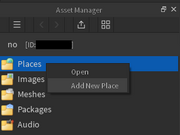
Add a new Place to a Game by right-clicking "Places" in the Game Explorer (View -> Game Explorer)
- "Games" redirects here. For information about a user place, see Place. For the user, see Community:Games.
A game or universe is a group of places linked together that are designed to constitute a game as a whole. The release of games coincided with the release of the The ROBLOX 2014 Winter Games.
Places can be added to a game via the Game Explorer window accessible through Studio's View menu, as shown by the picture to the right.
Game developers can transport players from one place in a game to another using TeleportService. Furthermore, servers in a universe can communicate with each other using MessagingService. Saved data using DataStoreService is also accessible throughout all places in the game.
Places using SavePlaceAsync and CreatePlaceAsync are shown in the "Created Place" menu of the game's Configure page on the website.
As of September 2017, all users are allotted 200 active games. Before, the limit was dependent on the user's membership or previous membership status. The removal of this limitation allows users to create more games and reach a wider audience.
Features
- Changing the start/main place in a game used to be permitted in a game's "Configure Game" page on the website. However, this feature was removed and all games that were missing a start place had one automatically generated.
- Improved teleportation that no longer prompts users to change place, but instead, teleports the player without an option.
- New places can be created in-game through the "CreatePlaceAsync" method.
