Controversialize (talk | contribs) No edit summary |
(Nevermind) |
||
| Line 89: | Line 89: | ||
On January 23, 2019, at 8:00PM EST, the new group UI went live for all users. |
On January 23, 2019, at 8:00PM EST, the new group UI went live for all users. |
||
| + | |||
| − | Around this time, the option of reclaiming open groups was removed. |
||
| + | |||
== Criticism == |
== Criticism == |
||
Revision as of 13:49, 26 August 2019
- This article is about the feature. For the Roblox Wikia category for Groups, see Category:Groups.
Groups are a feature on Roblox. Created in mid-2009, players can create or join groups that feature their own interests, and all groups can have virtually an infinite amount of members. All players on Roblox are allowed to join groups; however, only Builders Club members are allowed to make groups. Creating a group costs 100 Robux.
Groups can be set public or private. If private, the player's join request will be considered as "pending" until a group admin approves or declines their request. If public, the player can join the group without manual approval.
Players are given a certain limit on how many groups they are able to join based on their membership. Non-Builders Club members are permitted to join up to five groups at one time. Builders Club members are allowed to join/own up to 10 groups at one time, Turbo Builders Club members are given the privilege to own or be in up to 20 groups at one time, and members with Outrageous Builders Club have the privilege to join or own 100 groups. Some groups (like the ROBLOX Admins group) only allows Builders Club members to join.
On February 3, 2011, the ability for users to advertise their group was implemented.
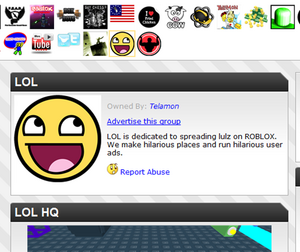
The 'Advertise this Group' button on the LOL Group.
On May 28, 2015, the ability to make group games was added. Multiple players could work on a game, and the leader of the group can share the revenue with the payouts feature.
On January 23, 2019, the group interface received an overhaul.[1]
It is unknown what will happen to the group limit after the replacement of Builders Club.
Creating a group
In order to create a group, players must have any type of Builders Club. They must then go to "My Roblox" and click on the button labeled Groups. On the left side of the screen, the list of groups that a player is currently in is listed, along with a button above the list titled "Create New". Players may then give their group a name, add group info and an icon, and pay 100 Robux for their group to be created.
Group icons and info may be changed later, while the group name cannot be changed, Unless there is a copyright issue or Roblox staff run the group.
Group size
On Roblox, the size of a group is determined by the number of members it has. These are the ten largest groups:
| Information may be slightly faulty, updated as of 8/14/19 (13th of August 2019) | |||||||
|---|---|---|---|---|---|---|---|
| Group Name | Member Count | Public | |||||
| Roblox High School: Fan Club | 4014283 [4M+] | ✔️ | |||||
| Build & Military Roleplay Fan Group | 1859856 [1M+] | ✔️ | |||||
| Project Pokémon Community | 1577913 [1.5M+] | ✔️ | |||||
| Badimo | 1402878 [1.3M+] | ✔️ | |||||
| Building Obby's [Locked 🔒] | 1378796 [1M+] | ✔️ | |||||
| The Flamingo Fan Club | 1281424 [1M+] | ✔️ | |||||
| Roblox | 1249370 [1M+] | ✔️ | |||||
| The Taco Song Fan Group | 1230212 [1M+] | ✔️ | |||||
| Boho Salon | 1099966 [1M+] | ✔️ | |||||
| Llama Train Studio | 986165 [983K+] | ❌ | |||||
Features
There are many features provided for groups on Roblox. A maximum of 18 ranks can be set, along with certain allowed privileges and the amount of power a rank may have over another. If a rank is given enough power to do so, members may force (exile) a member to leave a group, add clothes, models, meshes and decals for sale to the group store, create "shouts" for all members in the group to see, have a group wall, and add allies and enemies. They may also oversee every action in a group in the Audit Log.
Clans could be created for 500 Robux, and group admins could invite a member to join the clan, however they got removed.
Group funds may be distributed among group members and the group's owner.
Groups may also be set to require entry approval. When set, a group admin may approve the player for entry to the group. On the applicant's screen, this will show as "join pending".
Revamp
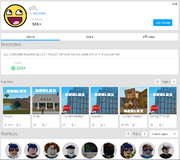
On December 13, 2018, a group revamp was announced privately,[2] which changed the group UI but does not introduce new features. The revamp is only available for members of Roblox Beta.
The new group UI doesn't have the clans feature, and was revealed in the initial post that clans are being removed.
On January 15, 2019, the "Games" tab was removed and all games were placed under the "About" tab.
On January 23, 2019, at 8:00PM EST, the new group UI went live for all users.
Criticism
Group admins have been known to abuse their own power, such as by exiling and demoting members for unfair reasons.
Group names, which are locked once created, have also been criticized among the community for the lack of ability to rename groups.
The community has criticized groups for being botted in order to appear to have a larger fanbase than what they really have.
Groups have been subject to being "disposable" for holding bait-and-switch games. Group funds are usually distributed through many fake accounts until being finally distributed to the desired user, with the group being discarded as a result.
See also
References
- ↑ https://blog.roblox.com/2019/02/new-group-details-page/
- ↑ https://devforum.roblox.com/t/new-group-details-page-for-beta-testers/210819 - Only beta members can access this post.
