The Insert Tool is a part of the group of new tools used to make Roblox better. It was created on January 14, 2010, and it's creation was introduced with a blog post. Users can insert any of your models, decals, and sets, or they can add Roblox's built in models. After the player selects a model, it will appear in the place, transparent, however, and if the user clicks, it will insert the model. The player can also press the "Back to Toolbox " button to cancel. Decals must be placed on the face of a brick. This insert tool is very powerful, as it allows one to place rather powerful models, such as an orb or a nuke. Said reason explains why some users discourage others from using the insert tool, as such item could ruin the gameplay experience. It allows the player to insert admin commands, shutdown the server, and do many rather annoying actions. Some users make games that allow one to fight or roleplay with the insert tool, which usually comes with the title, Insert Wars, though there are many players that use powerful items that can easily be abused, so it is advised that users should enter an insert war game at their own risk, as players can be affected by abused powerful models.
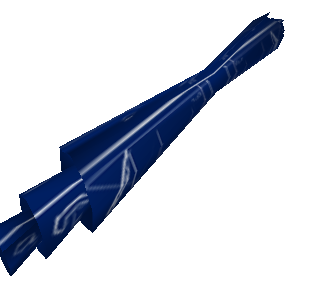
Insert Tool
Your Models[]
All of the user's models will be there in "User Sets". They are all there, including their first ones. All the player's decals will be there too. Models/decals that are deleted will no longer be in the Insert Tool until added back.
Breaking[]
At some time in 2014, it broke and no longer functions anymore as it did before. It is now only able to insert the models by Roblox or the creator of the game being played, being replaced with the stamper tool, and the insert tool may not be fixed, despite demands and protest from other users to bring the insert tool back, since many users would prefer this tool more than the stamper tool in terms of usefulness.
Trivia[]
This section is a trivia section. Please relocate any relevant information into other sections of the article.
- Lots of Insert War games were created where you would use the insert tool to build. Most of these game's themes were inspired by the video game G-MOD. However this would be abused since you could spawn anything.
- In the game Kohl's Admin, You can say ":gear me 21001552" And you will receive the Insert tool.
- It's mentioned in this blog post.
- When the item was released many people used this as an alternative to Roblox Studio.
Usage[]
- How do I create a set?
Once logged in, visit My Sets (My Roblox -> Sets). You can create up to 10 sets. You can add a description and even an image icon. This icon is used in various places on the site along with your set's name. As usual, these images and names are moderated.
- How do I add items to sets?
Sets can be made from any Models or Decals that are Public Domain and considered to be Trusted. Anywhere where you find these items, you should see a star on the thumbnail. Mouse over the star and select the sets you'd like to add an item to. A gray star indicates that a model is either not Public Domain or not Trusted.
- How do I share a set?
When viewing your sets, you'll notice a URL link below your sets name. If you send this link to a friend, they can view your set and subscribe to it. Feel free to post this URL in the forums or send it via a personal message.
- How do I find a set?
You can search for sets in the Catalog. Also, you can subscribe to sets by following the direct link discussed in the section above.
- What is Public Domain?
A Public Domain model/decal means that a user can freely use / copy this object. Models and Decals that are not Public Domain are private to the owner and cannot be added to a set.
- What is a Trusted model?
Along with sets comes our first reputation system. This is a complex system used to prevent cheaters and hackers from distributing viruses inside of their models. If we determine a model is not trusted, it's because we do not trust a script inside of it.
Gallery[]
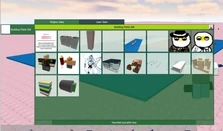
A ROBLOX Set.

